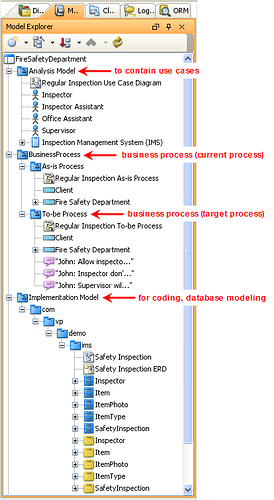Hi user,
Sorry for my late response. We understand the concern on product performance when working with a large project, as this affect the efficiency and productivity. Therefore we supports some useful features for user to find out models/diagrams they want in a short time.
First of all, we recommend users to have good management of model elements as this will help users to understand the model structure of project and easily figure out where a model elements is located.
In the application, you can see the Model Explorer pane which stores all model elements in your project. You can create Models or packages to contain the model elements or even diagrams (as sub-diagrams of the Model/package).
In the following flash movie and attached sample project, you can see how Models and packages help representing the business process and models for code engineering in a project. And you can see some more explanation of what do the Models/packages present in attached image.
http://files4.visual-paradigm.com/200907/create_Model_and_diagrams.htm
Besides model organization for easier access of model elements, we provide a shortcut for accessing the model or diagram you need.
The Jump To feature let you enter name of model or diagram, and jump to it instantly you confirm which is the model/diagram you want. We support wide card “*” when entering name for jumping to model/diagram.
- Press Ctrl+J can jump to element in active diagram
- Press Ctrl+Shift+J can jump to element in project
- Press Ctrl+Shift+D can jump to diagram in project
You can get details about Jump To element and diagram features from the below links respectively:
Easy-to-Use UML Tool
Easy-to-Use UML Tool
Sometimes we need to find out a bunch of model elements that are with specific aspect (e.g. name), the Find function will play this role.
Press Ctrl+F can activate the Find function, and you can enter name of model element and specify scope like documentation, mode type for searching the elements you want.
And we will enhance the Find function in VP Suite 4.1 (expected to be released on September this year). We will add more scopes for search and support wide card “*” in Find function. I’ll let you know if there is any further news on Find function enhancement.
It’s usual for a model to have multiple views on different diagrams, but it’s like finding a needle in a haystack if you are working on a large project.
We support showing view of model - you can get to the diagram(s) that the model exists by right-click on a model in Model Explorer (select Show View) or right-click on a model on diagram (select related Elements > Show Other Views). Selecting the diagram from the list if views will bring you to the diagram.
More details about showing view of can be found from:
Analysis of related models and diagnosis of impact on a model are important works during modeling. We will support Analysis Diagram in the future. Analysis Diagram will be useful to trace the related model elements/diagrams of a model. I’ll keep you informed for any news on Analysis Diagram support.
In terms of performance of application for large project, as we support lazy-loading, we will not load all model elements in the project when it’s opened. This saves time of project opening and memory usage.
And if your project is too large that requires larger heap size than the default one, we will prompt users when users open a large project. This can help avoiding out of memory problem when working with large project.
Last but not least, we do have users that are working on really large projects (over 40 MB) and they don’t have any performance problem.
BTW, we also have features that facilitates reuse of models, finding related elements, etc. Please feel free to contact us if you have any requirement of modeling.
Best regards,
Lilian Wong
models_management.png
FireSafetyDepartment.vpp