I have been trying to launch Visual Paradigm online. I can login and I am presented with 3 options: Diagram, forms, Tabular however whichever option I select, a blank screen loads. Is anyone else having this problem or know of any fixes?
Hi Chris,
Can you try to clear browser cache and reload? or try with incognito mode?
If the problem persists, could you please open developer tools by pressing F12 in Chrome/Firefox, then open Diagram/Forms/Tabular, can you see any errors in console or network tab?
Hello Kit,
I tried clearing browser cache & reload and incognito mode, they both allow me to select a document to open. When i select a document I want to load, a new much smaller window opens up and loads the VP online home page.
In the devtools under console, the below errors appear (i could not see any errors under network).
app.min.js:327 [Deprecation] Synchronous XMLHttpRequest on the main thread is deprecated because of its detrimental effects to the end user’s experience. For more help, check https://xhr.spec.whatwg.org/.
Ea.send @ app.min.js:327
2(index):285
and also the errors:
A parser-blocking, cross site (i.e. different eTLD+1) script, https://js.pusher.com/4.3/pusher.js, is invoked via document.write. The network request for this script MAY be blocked by the browser in this or a future page load due to poor network connectivity. If blocked in this page load, it will be confirmed in a subsequent console message. See https://www.chromestatus.com/feature/5718547946799104 for more details.
mxscript @ (index):285
6A cookie associated with a cross-site resource at was set without the SameSite attribute. A future release of Chrome will only deliver cookies with cross-site requests if they are set with SameSite=None and Secure. You can review cookies in developer tools under Application>Storage>Cookies and see more details at and .
Hi Chris,
Are you opening from Cloud (like the below screenshot)? Can you provide a screenshot with the URL and the “much smaller window”?
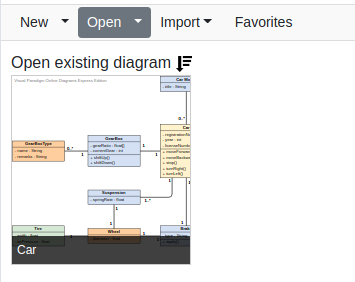
Yes I was trying to open from Google Drive (I have a Chromebook).
On my subsequent attempt the problem has gone away. Thanks for the advice to date!
