Hello,
when I click in IDE from project explorer the context menu “Visual Paradigm Eterprise > Open Visual Paradigm Enterprise” I get this error. (windows 10 and ubuntu 20.04 same behavior) What can I do?
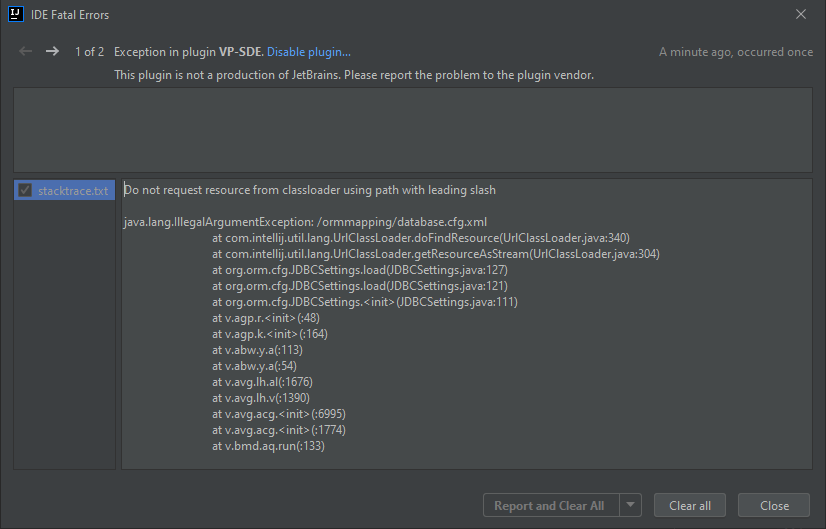
Hello,
when I click in IDE from project explorer the context menu “Visual Paradigm Eterprise > Open Visual Paradigm Enterprise” I get this error. (windows 10 and ubuntu 20.04 same behavior) What can I do?
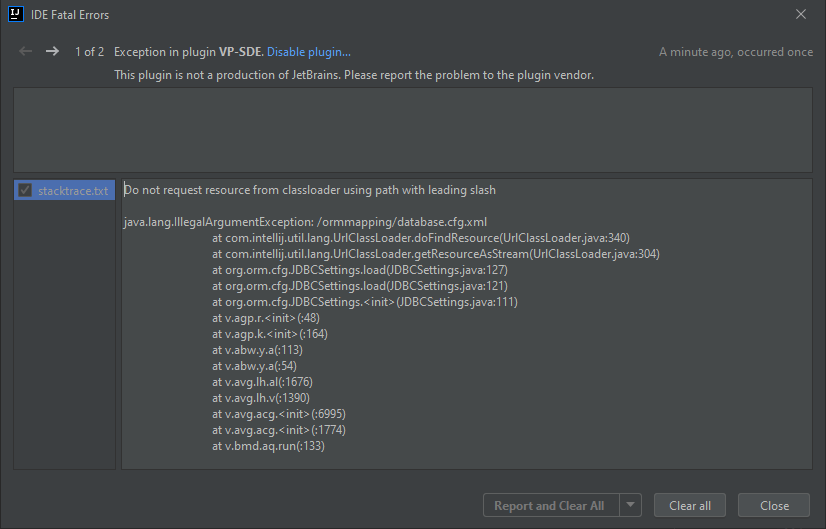
Hi Alpha,
Thank you for your post and we are sorry for the inconvenience caused. Your case has been forwarded to our engineering team to test and study. When there is any update, I will let you know.
Best regards,
Jick Yeung
Hi Alpha,
JetBrains is fixing this issue, and here is the related report:
https://youtrack.jetbrains.com/issue/IDEA-274541
We will keep an eye on this problem, and take necessary actions to make sure the integration will work as usual.
Best regards,
Jick Yeung
Hi Jick,
thanks for response.
Now I installed IntelliJ IDEA 2021.3 EAP (Ultimate Edition) and when I click like described in first post,
VP window (slash screen) shows up for few seconds and closes itself. I think this behavoir is like described in the headline of the post Any way to suppress “Do not request resource from classloader using path with leading slash” for requests from bundled third-party libraries? ->It only suppresses the error but still not working.
Hi Alpha,
Our developers found that the latest EAP build is now working. You may give it a try.
Best regards,
Jick Yeung
Thanks for sharing this info this is useful keep it up.
Many thanks, Willard 
Yes, latest EAP build is now working completely fine.
Great great thanks.
Keep on sharing such stuff.
Much much appreciate for sharing all this. Thanks mate.
I’m much thankful for the sharing this process for integration, thanks again.
Yes, the latest EAP build is now working perfectly fine, thanks for it.
This is an old post, why you’re replying to these posts.