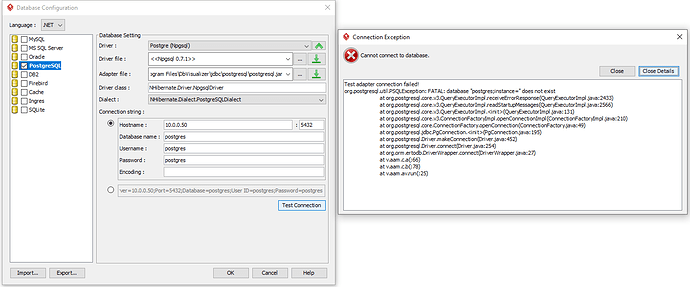I have a postgresql db running in docker. Tried to connect to it with the Tools->DB->Database Configureation and a strange ;instance= is appeared in the database name. Database postgres is existing but postgres;instance= of course is not.
If I create the postgres;instance= in the postgres it can connect to it but this is not the expected behaviour.
Test adapter connection failed!
org.postgresql.util.PSQLException: FATAL: database "postgres;instance=" does not
exist
at org.postgresql.core.v3.QueryExecutorImpl.receiveErrorResponse(QueryExecutorImpl.java:2433)
at org.postgresql.core.v3.QueryExecutorImpl.readStartupMessages(QueryExecutorImpl.java:2566)
at org.postgresql.core.v3.QueryExecutorImpl.<init>(QueryExecutorImpl.java:131)
at org.postgresql.core.v3.ConnectionFactoryImpl.openConnectionImpl(ConnectionFactoryImpl.java:210)
at org.postgresql.core.ConnectionFactory.openConnection(ConnectionFactory.java:49)
at org.postgresql.jdbc.PgConnection.<init>(PgConnection.java:195)
at org.postgresql.Driver.makeConnection(Driver.java:452)
at org.postgresql.Driver.connect(Driver.java:254)
at org.orm.ertodb.DriverWrapper.connect(DriverWrapper.java:27)
at v.aam.c.a(:66)
at v.aam.c.b(:78)
at v.aam.av.run(:25)