I see an icon called Scrum Cabinet at the top right of the Scrum process canvas. When I open it I see another diagram with a visual repository. How does it work?
Hi Rosanne,
Thank you for asking. When you keep performing and completing the work items in Scrum Process Canvas, the information you input (e.g. product backlog, sprint planning meeting details, daily scrum details, etc) would be gathered for creating various process reports, such as Sprint Planning Meeting (Report), Sprint Review Meeting (Report), etc. These reports are generated in background and archived in the Scrum Cabinet. Team members can access the reports anytime from the cabinet without the need to generate any report manually.
Scrum cabinet also acts as a holder of project-related reference files. For example: Business Case. You can store files with the cabinet by dragging and dropping files into a drawer in the cabinet. You can, of course, open the drawer to access all the management features.
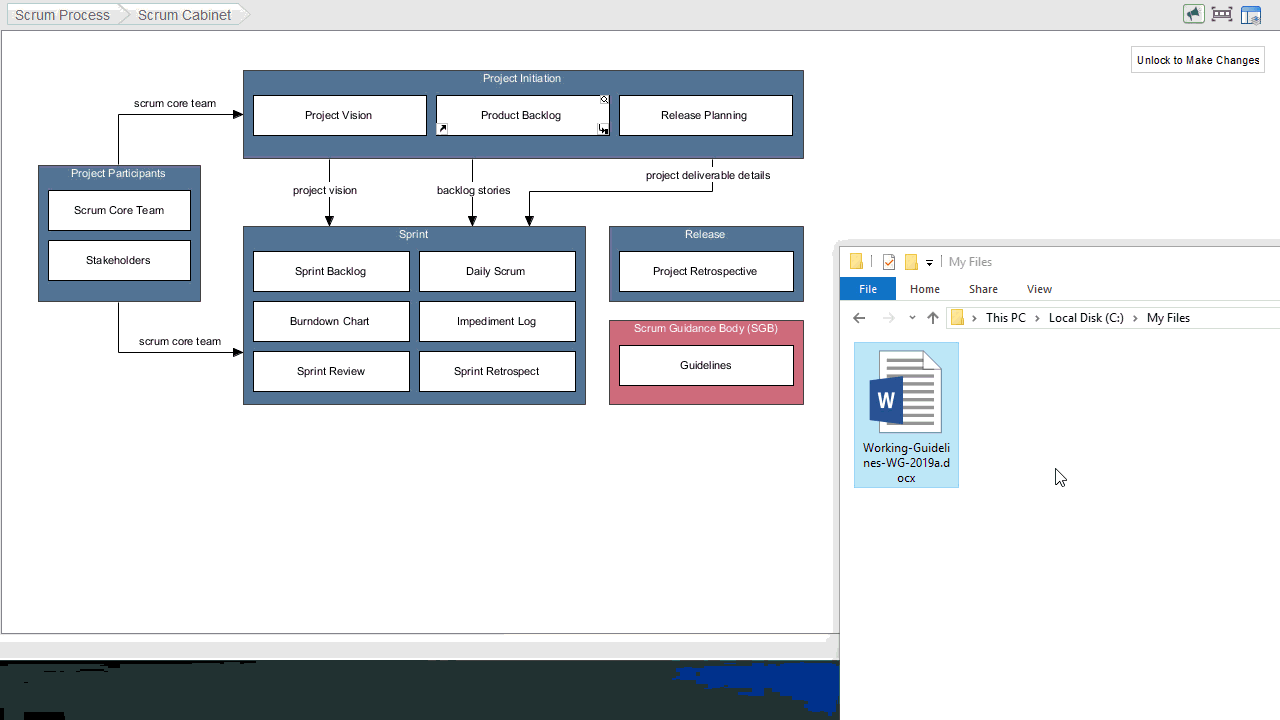
By the way, you can also create your own file cabinet. To create file cabinet:
- Select Diagram > New from the main menu.
- In the New Diagram window, select File Cabinet and click Next.
- Give a name to the file cabinet and confirm.
- Draw the file cabinet with Cabinet and Drawer. You can change the layout by right-clicking on a cabinet and selecting Presentation Options > Drawer Layout > List/Wrap from the popup menu.
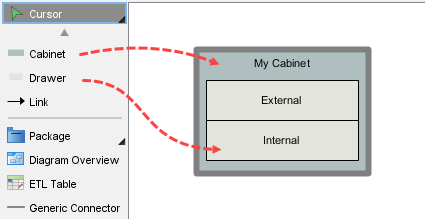
Finally, cabinet is integrated with not only Scrum Process Canvas but also the other process lifecycle management tool. It helps you keep your process report/deliverable when you use the following features:
- Guide-through Process
- Process Canvas
- Just-in-Time Process Map
Hope this helps. Feel free to let me know if you have any other questions.
Best regards,
Jick Yeung

