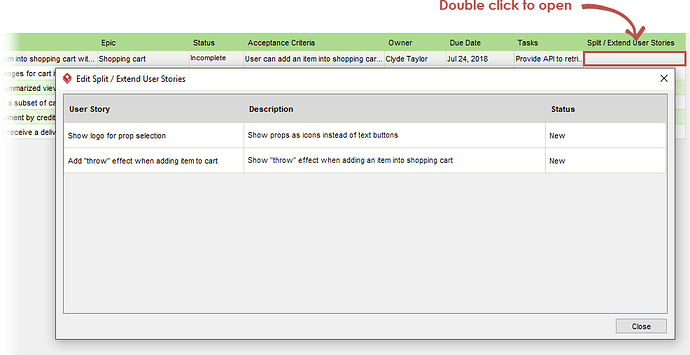I find this column in the table under the work item ‘Sprint Review Meeting’. When I click on the cell, I am prompted another window for creating user stories. What is that?
Hi Randall,
Thank you for asking. It is not uncommon that new requirements are found during the demonstration session. Those requirements should be captured as new user stories for further reviewing and approval, eventually be implemented in future sprint(s). To manage this, use the split and extend function to create a new set of user stories from an existing one. Double click on the Split / Extend User Stories cell. In the window opened, create new user stories for each of the new and updated requirements. You can also use this function to capture the additional work required to get an incomplete user story done, which typically includes bug fixes, minor enhancements, support of missing functions, etc.
Best regards,
Jick Yeung