After restarting VP, most of shapes disappeared:
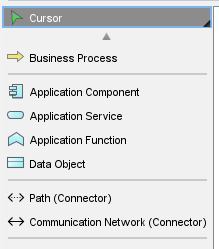
Hi Robert,
Thank you for your post. There are two possible causes:
Case 1: Use of Shape Legend
Shape Legends allow you to create diagrams by focusing on a subset of the shape types of interest. When the Shape Legend is on, the diagram toolbar will be filtered, like this.
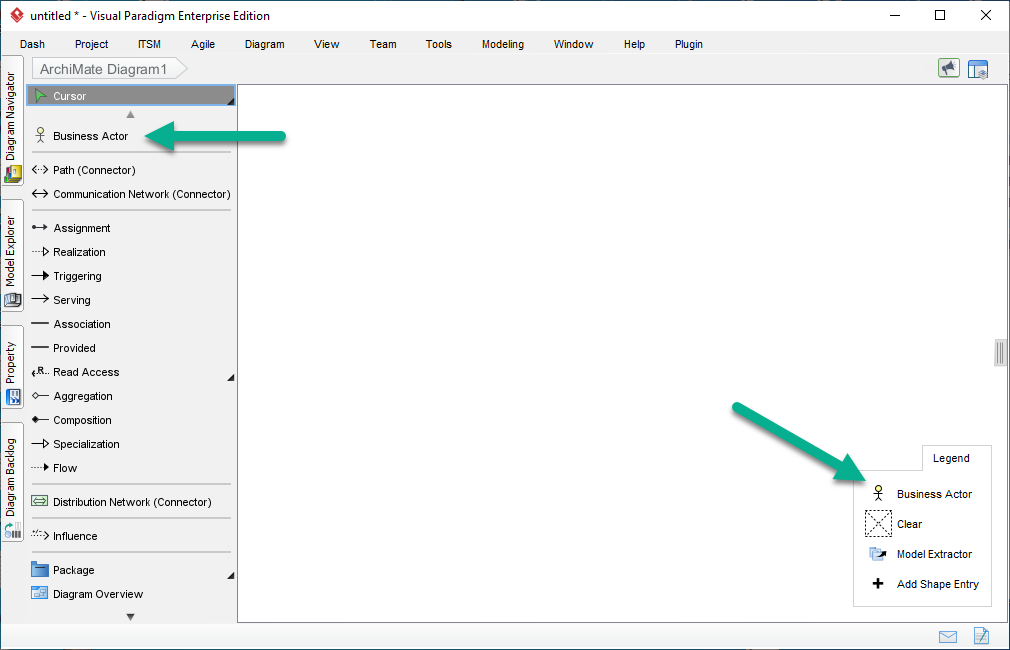
Case 2: Use of ArchiMate Viewpoint
The diagram is applying an ArchiMate Viewpoint that has been configured to list only a subset of shape types. The idea is illustrated in the images below:
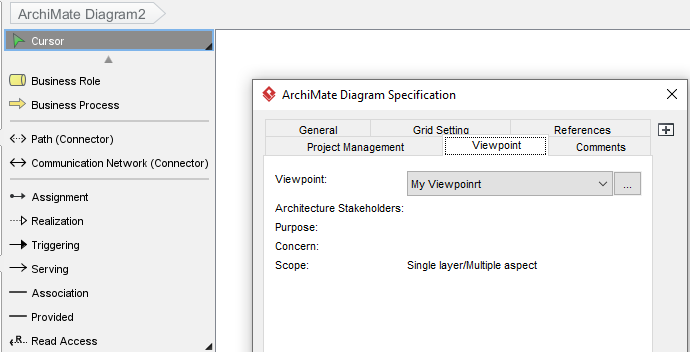
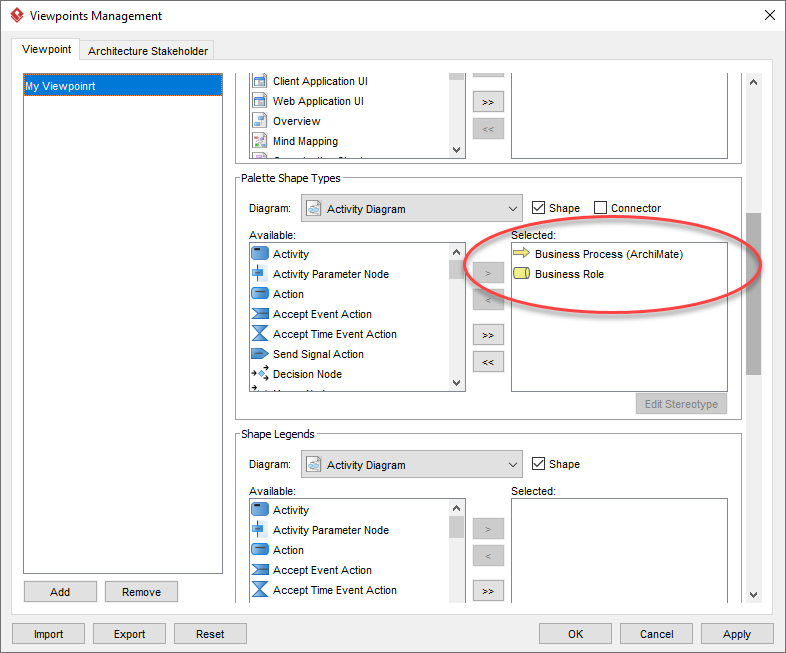
To check / edit the Viewpoint of a diagram, right-click on the diagram and select Open Specification from the popup menu. In the Open Specification window, open the Viewpoint tab.
To edit a viewpoint, select Modeling > Manage Viewpoint from the main menu or click the … button next to the viewpoint selection in the specification window.
Hope this helps. Feel free to let us know if you have any further questions.
Best regards,
Jick Yeung
Hi,
Case1: I don’t understand what’s the purpose of this option? But when i turned off shape legend, nothing was changed
Case2: Not my case.
Still consternation
Robert
Hi Robert,
May I have your file for checking? If possible, please upload to:
https://files2.visual-paradigm.com/index.php/s/rkbUgsPV3OSKxmt
Password: kl5rdfbj0mgh
(Only Visual Paradigm staff can download the files)
Best regards,
Jick Yeung
I want to inform you that this bug is very annoying!
Ps. I can’t provide You logs due to our security policies
Hi Robert,
Sorry to hear about this. I will work with our developers to see what else might be causing your case. I will let you know when there is any news.
Best regards,
Jick Yeung
