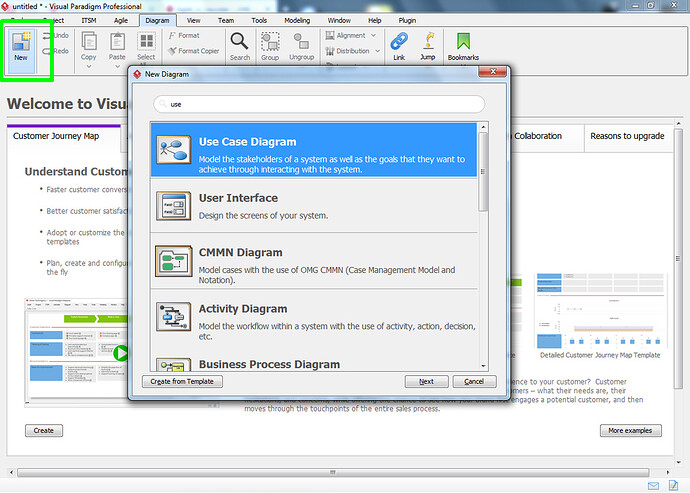Hi all, I am trying to access the Uexceler tool in the menu bar, but instead of uexceler “Agile” appears, with other functions, is not possible from “Agile” to develop User case diagrams.
Does anybody knows how to change the menu bar??
The ‘Agile’ toolbar is actually the old UeXceler toolbar, so just use Agile. I can well understand that this could be a little confusing because many old tutorials still list this, but it got recently changed because (note: this is just my personal impression): basically UeXceler was already fully aimed around an Agile process.
So you don’t need to change it ![]()
If you want to create a new Use Case diagram then click on the ‘Diagram’ tab, select ‘New’ and then select Use case. Then set up your diagram:
This diagram can even be used to set up a project and serve as a basis for Agile if need be.
Hope this can help!