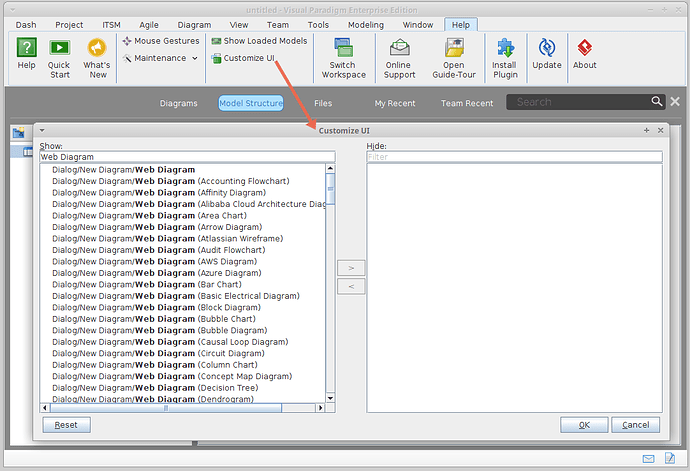Hi gang!
I couldn’t help but notice that there are a lot of different diagram types available in the current versions of Visual Paradigm, where a large majority is based on the web engine.
Now, I don’t have anything against those “web diagrams” but I do think it’s fair to say that they’re less flexible than the ones which utilize model elements (which you can re-use, even in other diagrams).
So I was wondering if it would be possible to apply some kind of filtering which would allow us to exclude these diagram types in the “New diagram” option?
The diagram navigator pane also does a good job of course, but sometimes you just want to pick a specific diagram yourself, and it has become quite a list so far.
Figured I could always suggest ![]()