hi
i do not have well focus on really power of model
it is useful for have an overview of class, entity and so on
in relation with diagram ìs it really useful ?
thacnk you so much nicola
hi
i do not have well focus on really power of model
it is useful for have an overview of class, entity and so on
in relation with diagram ìs it really useful ?
thacnk you so much nicola
As always with these things it heavily depends on your workflow and the project you’re working on. But yes: generally speaking models can help you to keep an overview of your diagrams and the associated model elements.
For example…
I made a diagram to (roughly) showcase the steps which I take when answering a thread on this forum:
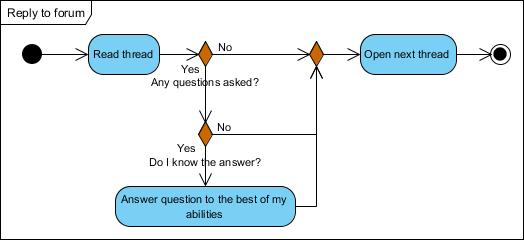
When talking about this with someone else they asked me for an overview of the general things I do on the forums. Because the activity diagram is a bit too detailed for that I decide to make a new diagram, a Use Case, and use that for my analysis of the things which I do.
So far, so good.
But if you now look at my project overview (using the project browser) then you’ll notice that it got pretty chaotic. It’s hard to keep an overview, I have 2 diagrams which share the same name but show different things, and to make matters worse I also have several model elements which share the same name:
This is where using models can really help. Here I’ve added an analysis model and an implementation model and you’ll see that it’s much easier to understand now:
Not only did I separate my diagrams (and their model elements), it’s also much easier to see what each diagram does. Because it’s in my analysis model its safe to conclude that this diagram represents the analysis of my forum activities. While my other diagram is obviously about implementing the workflow.
So by just adding 2 models I structured my project and made it much easier to understand what each diagram is supposed to visualize.
I hope this example made it more clear.
Very useful
only a question : how to translate the two diagrams into new models ? I am be able ontly with subdiagram
thanks
Drag and drop is the easiest way. Think of a model as a folder in which you can store different items.
So referring to my example above: after I created the new models I simply dragged the diagrams into their own model and that was all there’s to it. The diagrams got moved, which included all the associated model elements as well.