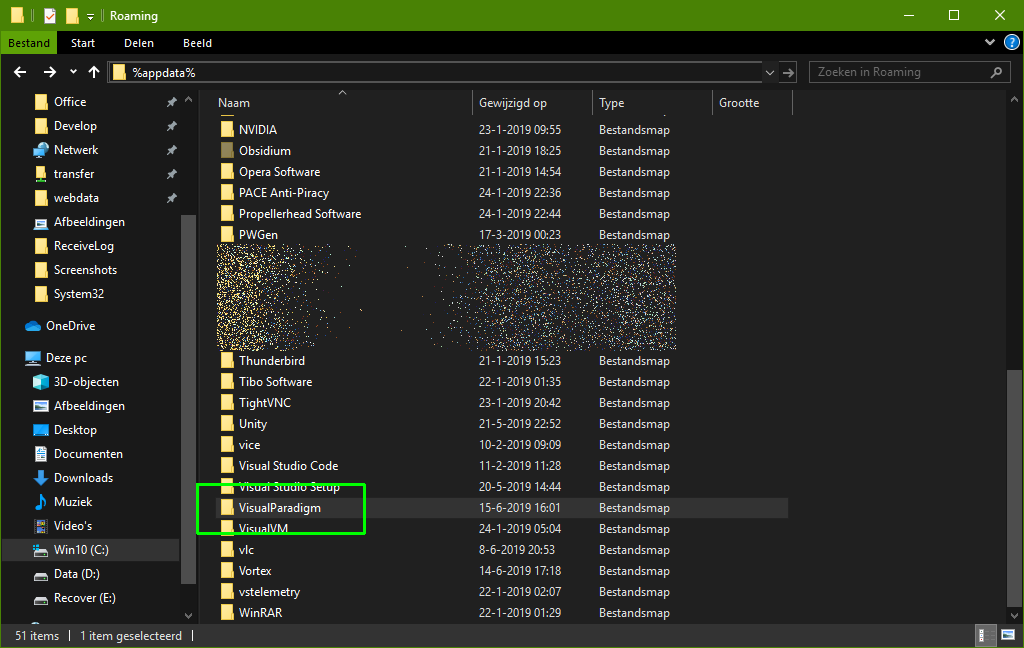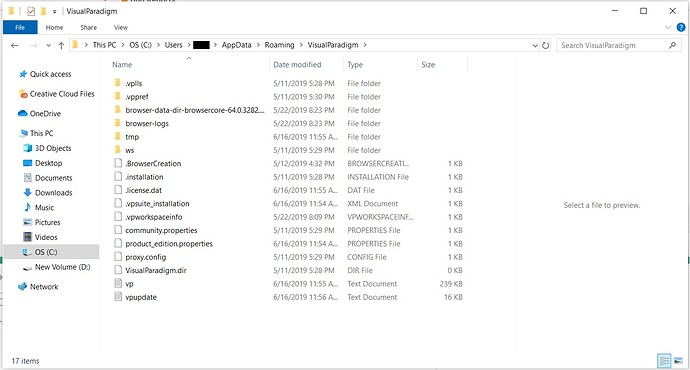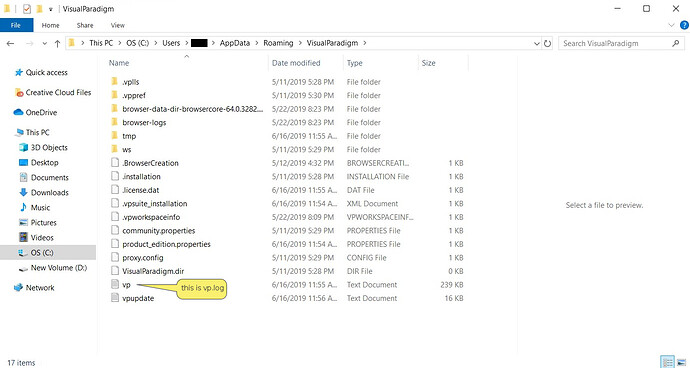Please help I cannot open my visual paradigm. I already reinstalled and it still won’t be opened. Any suggestions?
First welcome to the forums, sorry to hear you’re having issues.
Which edition are you trying to install, and on what platform (Windows, Mac or maybe even Linux)? Also: what exactly happens? Does it install normally (I assume as much), and when you start it does it show a splash screen and then nothing or… ?
Here’s something you can try:
- Start the program as usual.
- Press control-shift-escape; this starts the Windows task manager.
- Check if you can find “visual paradigm.exe” in there. It probably has sub processes too (on Windows 10).
Another option (after it didn’t start): open your file explorer and go to %appdata%. Here you should find a folder called ‘VisualParadigm’, open it and you’ll find a file called “vp.log” as well as “sdevs.log”, open those with notepad and see what they say.
Hope this can give you some ideas for now.
Im using the community edition in windows 10.
There is no “visual paradigm.exe” in my task bar. And also i cant find “vp.log” and “sdevs.log” files. What should i do?
So, just to make sure that we’re on the same page here… this is what I meant when I mentioned %appdata% above:
So typing in %appdata% in your file browser will take you to this directory: C:\Users\“name”\AppData\Roaming, in which that directory should be present (provided that Visual Paradigm started at all).
Did VP install cleanly? Assuming you installed it to the C drive do you have a \Program Files\Visual Paradigm 15.2 directory? What happens if you go the ‘bin’ subdirectory and then try to start Visual Paradigm.exe directly from there?
I did, but there are no "vp.log” and “sdevs.log” files. Here is the picture in that folder, which one should I choose?
And also, I opened visual paradigm.exe in C drive but it still won’t be worked.
We are sorry for hearing the problem you got.
vp.log in existing in VisualParadigm folder
Could you provide vp.log file for us to further investigate?
If possible, please send it to: support-team@visual-paradigm.com
and include the link to this post in the email.