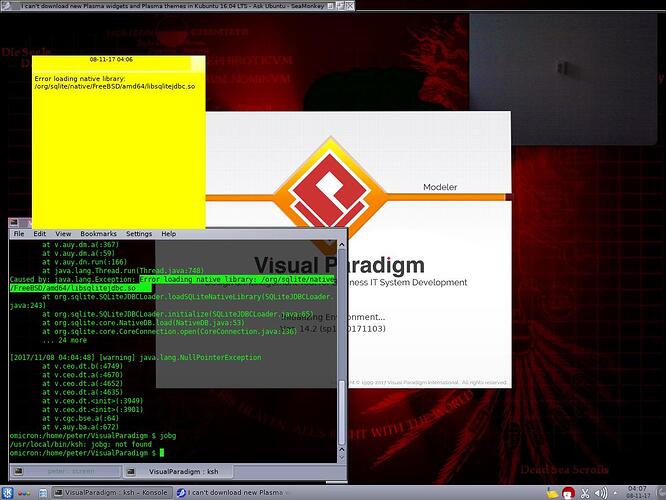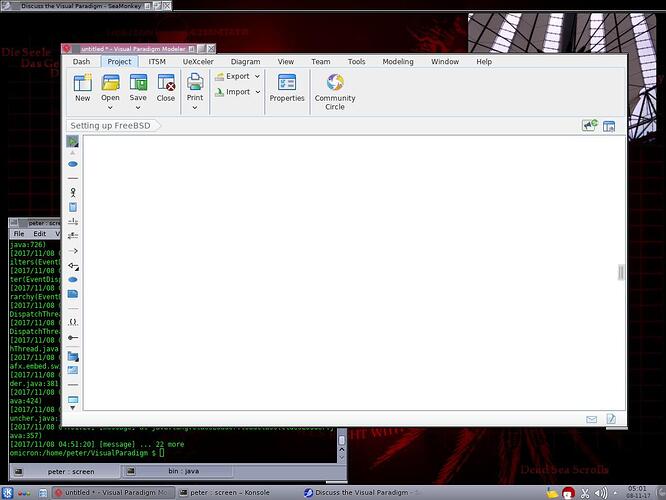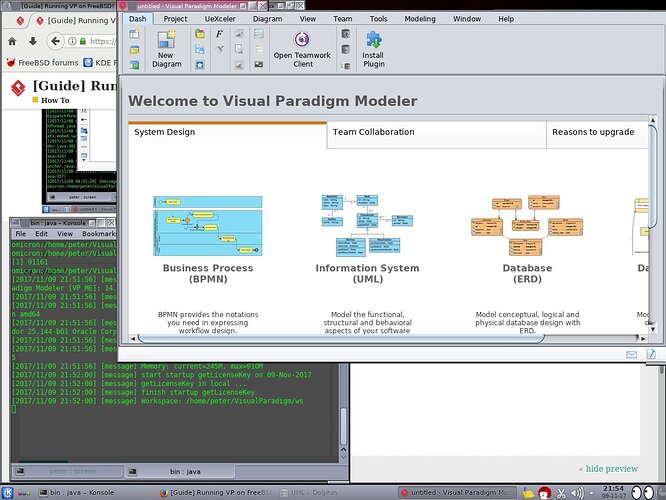Hi gang!
Warning: this guide is highly technical and meant for users who are well familiar with FreeBSD’s ports collection, regular command line usage, and editing of (Visual Paradigm) system files. Although this is a guide it only targets the specific problems you’ll encounter when trying this. Therefor basic steps such as downloading Visual Paradigm and installing it are not explained.
Editorial
FreeBSD is an open source Unix-like operating system which is somewhat comparable to Linux. Of course you can’t really compare the two; it’s like saying that Windows is somewhat comparable to macOS because both use a graphical user interface as their main environment. For example; unlike Linux FreeBSD actually has direct ties into a real Unix environment called BSD Unix, and this is also showing in the way the OS is set up and developed.
BUT… Back to Visual Paradigm! ![]()
Dell + FreeBSD => KDE + Visual Paradigm ![]()
…but it needs some serious tweaking!
I recently got hold of a Dell PowerEdge tower model and figured I’d run FreeBSD on it. Normally none of my servers use the graphical X / Xorg environment because the commandline is all I usually need, but because this is a 64bit environment with plenty of memory I figured why not. So I also installed X, KDE4 and some other utilities such as NetBeans. And that just cried out for Visual Paradigm ![]()
Visual Paradigm is available for several platforms: Windows, MacOS, Linux and Unix. And the latter is a little bit of a free for all because VP depends on several features which need to be present. And that’s not always the case..
Some of the problems you’re going to encounter
OpenJDK8 does not provide JavaFX
As you may know Visual Paradigm is developed in Java, which is the main reason why I can even do this. FreeBSD’s ports collection provides a free Java environment called OpenJDK, it is available as java/openjdk8. Unfortunately it does not include JavaFX which is being used by VP. Although this won’t prevent VP from running you are going to get tons of error messages in your logfile.
There is a free JavaFX clone available called java/openjxf8-devel but I haven’t experimented with this yet. Which is mainly because I had quite some issues with trying to solve the next item:
No native SQLite support
VP heavily relies on SQL for its projects, and this is provided by the SQLite library. This library is available on FreeBSD and its called databases/sqlite3. The Java driver is called java/sqlitejdbc.
Unfortunately it turned out that merely providing these libraries wasn’t enough to get VP to work:
As you can see it specifically complained about not being able to use SQLite which made the application crash / stall. Not surprising if you consider that all of VP’s data files (our projects) are also saved in an sqlite format. So not having SQLite support is a big problem here…
How to solve this? Well…
Option 1: Replace VP’s sqlite library with the FreeBSD native version
If you check the VP program folder you’ll notice that it provides several libraries of its own:
omicron:/usr/local/Visual_Paradigm_14.2/lib $ ls
ant.jar lib09.jar
derby.jar openapi.jar
jniwrap.jar platforminstaller.jar
lib01.jar platforminstaller_backup1.jar
lib02.jar startsde.jar
lib03.jar vpplatform.jar
lib04.jar vpserver.jar
lib05.jar vpserverres.jar
lib05.jar_bck winpack.jar
lib06.jar xalan.jar
lib07.jarCloser inspection learned me that lib05.jar is actually the file which provides sqlite. Unfortunately FreeBSD support is not included which is exactly why I got those error messages (note; I cropped the output):
$ unzip -l lib05.jar_bck | grep native
0 08-06-14 23:28 org/sqlite/native/
0 08-06-14 23:28 org/sqlite/native/Linux/
0 08-06-14 23:28 org/sqlite/native/Linux/amd64/
0 08-06-14 23:28 org/sqlite/native/Linux/i386/
0 08-06-14 23:28 org/sqlite/native/Mac/
0 08-06-14 23:28 org/sqlite/native/Mac/i386/
0 08-06-14 23:28 org/sqlite/native/Mac/x86_64/
0 08-06-14 23:28 org/sqlite/native/Windows/
0 08-06-14 23:28 org/sqlite/native/Windows/amd64/
0 08-06-14 23:28 org/sqlite/native/Windows/x86/As you can see: no native/FreeBSD/amd64, which is what I needed.
So one easy messy way to solve this is to simply replace lib05.jar with the native FreeBSD library. If you installed java/sqlitejdbc then you can find this file in /usr/local/share/java/classes/sqlitejdbc-native.jar. Just rename lib05.jar into something else and then copy this file and rename it to lib05.jar:
$ mv lib05.jar lib05.jar_bck && cp /usr/local/share/java/classes/sqlitejdbc-native.jar lib05.jarThis should be enough to get Visual Paradigm to work “somewhat” but with a heap of error messages (this is a work in progress!).
Build your own driver
The sqlite-jdbc which is provided in the FreeBSD ports collection is called sqlitejdbc and was developed by David Crawshaw of Zentus. However, the driver used by VP is called sqlite-jdbc and its licensed under the Apache 2.0 open source license. Which means that we can roll our own…
Fun fact: the library used by Visual Paradigm is maintained by Xerial and actually a fork of the Zentus library. This is why my previous replacement easily works. However, this library provides a lot more functionality, therefor it’s a better idea to build a native version for FreeBSD.
The project is hosted on GitHub so its easy to obtain the source code:
$ git clone GitHub - xerial/sqlite-jdbc: SQLite JDBC Driver
This is a GNU based project, so you need to have gmake available. If it isn’t then grab it from the ports collection: devel/gmake.
You’re also going to need several libraries in order to compile this, when in doubt just use Maven to sort out all the dependencies and build the project.
At the time of writing I finished building the library, but instead of trying I’m writing this post first ![]()
And the result so far?
So far, so good. As you can see in the background it still triggers some error messages, mostly related to JavaFX and some missing sqlite functionality, but I’ll explain more about that in the next part, coming later this week.
This is a good example why open source and in this case more so open standards are such a big deal. It provides us, the users, with enough control to make things work even if the environment isn’t officially supported yet.