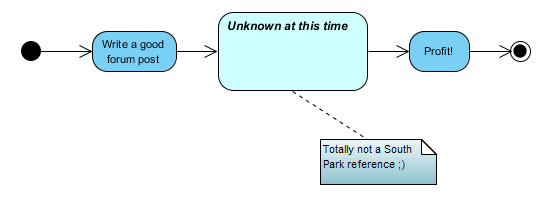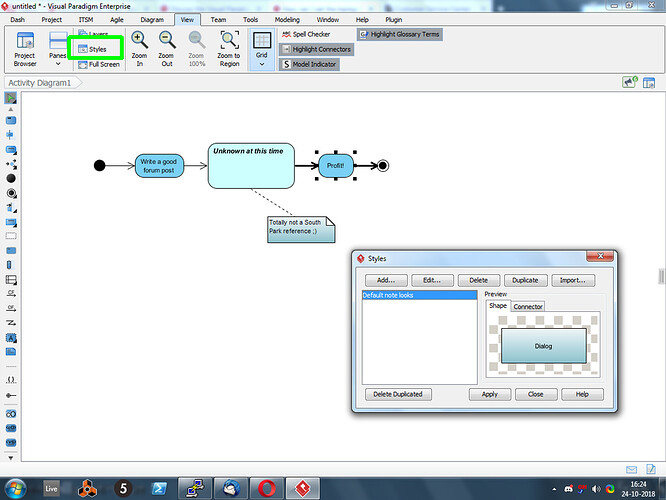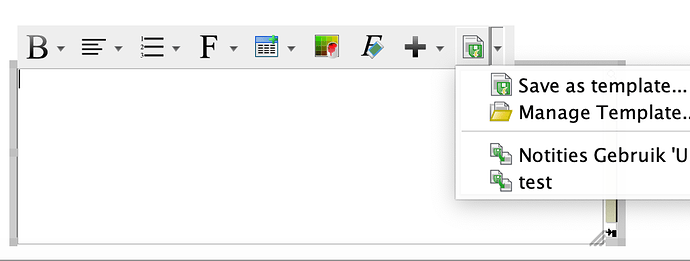Dear all.
I would love to have a few ( out standing (or is it standing out )) ‘Note’ templates with different background colors and transparency. I’am not writing about the text bg.
I know how to do it when I choose a template and the manual change the background and its transparent level, but how can I save that in the template itself?
Any suggestions?
Thank you.
With ‘Note’ I assume you’re referring to the note model element which can be used within the UML diagrams, right?
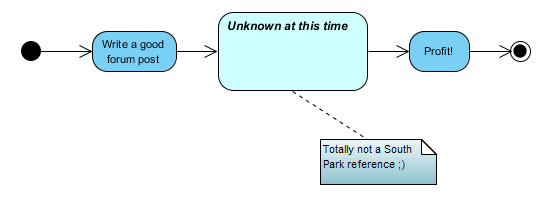
You have 2 options.
One is to use the Styles feature; this allows you to define the layout of a model element and then apply that to whatever elements you want. You can find this option in the ‘View’ tab (‘Styles’).
To set up such a style you’d use the ‘Format’ option (right click on a model element and select 'Styles and Formatting => ‘Formats’ or click the Format option as found on the ‘Diagram’ tab). This allows you to save your current entry as a new style which you can then use with the Styles menu mentioned above:
Once you have defined a few Styles you can then apply those on any element you want:
Note that you can easily import styles which were defined in another (external) project.
Also: if you want to you can get easier access to this option by assigning it to a specific keyboard combination or by using the Dash menu. Won’t elaborate on that here (post is long enough as it is) but if you’d like more info just ask, I’d be happy to share later.
Second option would be to use the ‘Shape legend’ feature, available in the Standard Edition (and up). See this link (scroll down to ‘shape legend’).
This allows you to simply pull in shapes (and colors) and apply those as you wish.
Hope this could help!
1 Like
Hi
Thank you for your reply.
The second option I didn’t know. Is helpfull.
However, none of the methode/options is saving the supplied bg color when I save a note as a template.
And if I overwrite the Note, only the text and there format is used. Not the bg color.
Other idea’s?
Correct. That option only saves the settings which you can define when editing a note, so the options you see in the toolbar. You can define the background color of the text but not that of the model element itself (and the text background color is saved).
So to have more control over that (model element background) you need to use either the styles option or the Legend feature.
Hope this can help!