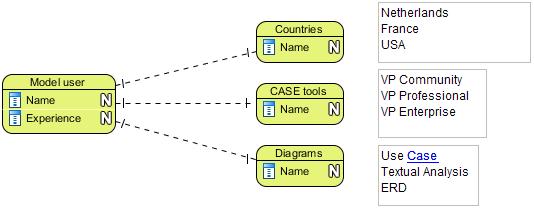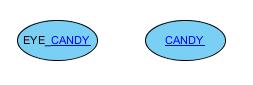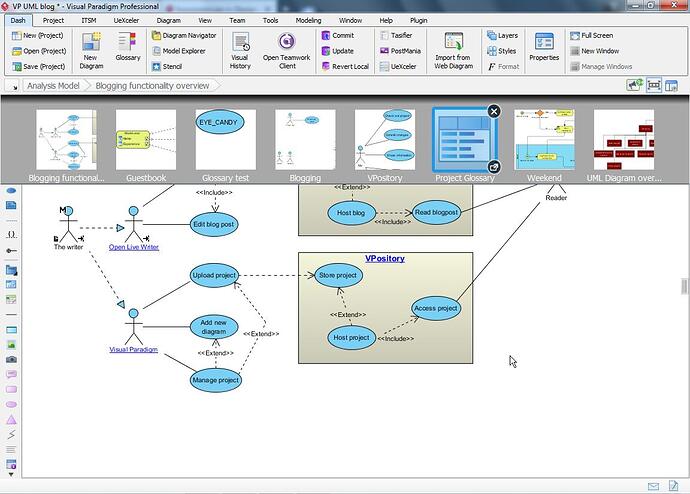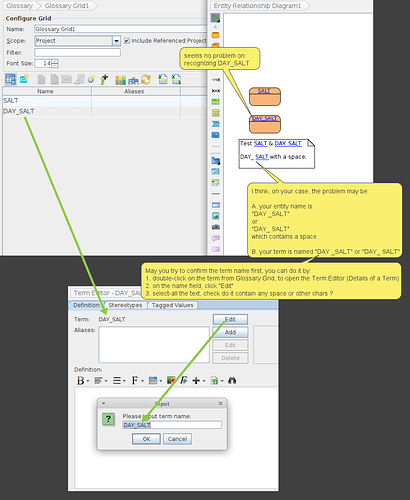Greetings Shell
I don’t quite understand this issue. When I add a new column to my glossary (“custom property column”)
it does not appear as a link anywhere.
You mentioned entity: which entity are you referring to?
let’s start with the last. The entity is a table in an Entity Relationship diagram. Basically I’m defining some of the tables we’ll be using in the project. Entities in that context are tables.
So I’ve added a new field to the table (=column)
I want to add a definition matching the field name to the glossary.
It cooperates. I can select the field name and right click to get the option to add the new term to the Glossary, which I do. It then underlines the field name as a link because it now recognises it has an entry in the glossary.
All good so far.
But unlike everywhere else I’ve explored so far in VP, and even though it offered the “Ctrl + Click to open” on hover, ctrl+click had no effect.
Now, as indicated in a recent post, I’m getting used to some latency within VP; i.e. a significant lag between our intent and VP’s response to instruction, but this behaviour persisted for more than an hour while I was trying different ways to work around the problem.
But guess what. It is now co-operating again and Ctrl+Click is working even from the ERD. So really this post is another example of the latency problems I’m seeing.
If I had ONLY been concerned about VP behaviour it would have occurred to me that I should have tried ctrl clicking on another field which had already been define (days ago) in the glossary. I would then have spotted that the issue wasn’t with ctrl-click, but latency, but I was actually focussed on the need for definition and couldn’t spare the time or energy to go VP testing.
But if the mouse is over the new part then you can simply add the selected text to your glossary without any
problems (“Add as glossary term”).
I think you’re describing a different issue. I’m not too concerned about partial highlighting of terms which contain a glossary term. They need to add “space recognition” to their code for that but that’ll happen in the fullness of time.
I’m talking about the intermittent inability to create a new term from a word pair or phrase which happens to include a glossary term and, as my example illustrates, it is inconsistent. In fact, I wouldn’t be at all surprised…
hang on…
yup…
I’m beginning to see the pattern here.
Just went back into the glossary and changed DAY_E_SALT to DAY_SALT. Found and replaced all refs to DAY_E_SALT with DAY_SALT and, you guessed it, that problem has also gone away. DAY_SALT is now recognised as an independent term. So that’s two additions to the Latency pile…
So the VP behaviour isn’t the problem. If you have any ideas about the latency problem, I’m eager to hear them!