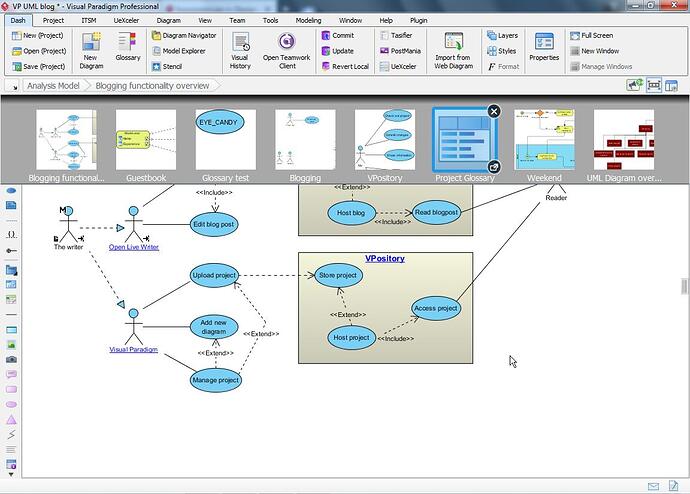Now I get it, and yups, I can reproduce this behaviour:
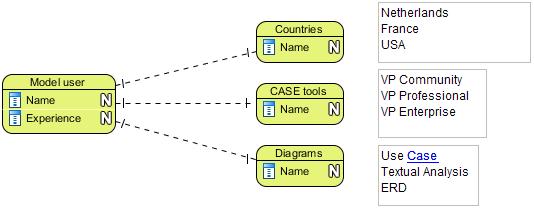
It doesn’t fully show but I added “CASE” and “Experience” to the glossary and the first can be clicked on by hovering your mouse over it but not the latter. However, if you select the entity (by clicking on it once) and then hover your mouse it will show the “control-click” hint (and also allows for control-clicking).
No, I understood that part.
But when testing this I noticed that the behaviour heavily depends on the location of your mouse cursor. So: the position where you right click.
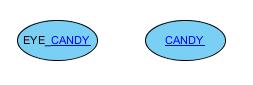
If I select EYE_CANDY by double clicking on it and then right click while my mouse cursor is near the right side of the Use Case I get a prompt which allows me to open the glossary term. But if I right click on the left side of the Use Case it will allow me to add the term to the glossary. As a whole.
That’s why I’m wondering if this could be related. At least this is what I can reproduce with testing.
I can’t comment on the latency issues because I haven’t experienced those much myself. Sometimes I have noticed a little delay between opening (new) diagrams but not to the extends you’re describing.
One thing which might help is to close diagrams which you’re not currently using. You can do that by using control-tab to open the overview of currently loaded / active diagrams, then clicking on one to select it which will show you the close button:
Here I selected the project glossary and you can see the X (close button) in the top right corner. If you have many open diagrams then this may help to reduce a bit of overhead on your project.
Of course it is advised to only do this for diagrams you’re not working on. Otherwise you might experience a little delay when opening them (the diagrams which are being displayed as kept in active memory).
Hope this can help.