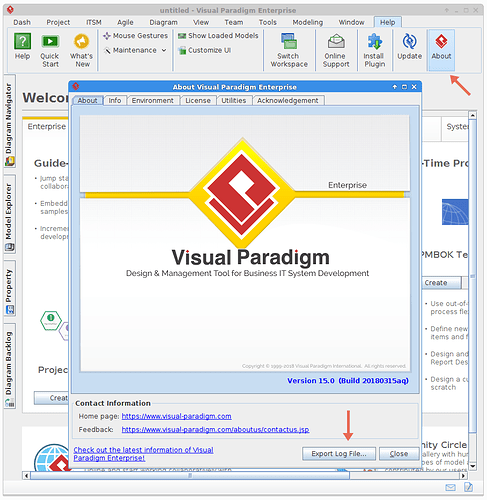I’m using VP SE 15.0 (20180231) on macOS 10.13.3. When I try to quit the application, it hangs and I have to force quit. It mainly happens if I have it open and have edited some diagrams.
I don’t really have a solution to this but what you could do is check the VP logfile to see if that lists any obvious causes. The easiest way to access this that I know off is to open the ‘Help’ tab, click ‘About’ and then find the option “Export Log File” at the bottom right corner.
This allows you to save a zip file at a location of your choosing, and that will contain all relevant logfiles of the program. Check vp.log, it might give you some clues as to what is going on.
Hope this can help!
We are very sorry about the problem you experienced.
Q1. Do you means VP only hang when have edited diagram?
or hang even haven’t edit any diagram?
Q2. Which type of diagram you have edited?
Q3. Could you send us the log file for us further investigate?
You can export the log file through the “about dialog”.
Please send it to: support-team@visual-paradigm.com
and include the link to this post in the email.
I did a few more experiments and it seems to happen only if VP has been open for some length of time and I have a number of edits. The last time it happened was after editing a data flow diagram and had VP open for 2-3 hours. This particular project also has a component diagram that I was editing on previous occasions.
So, in summary, if I open VP and quit, or just make a few edits and quit, it’s ok. If I do any more extensive work, it hangs.
I’m sending the zipped log file as per your instructions.
We have the same issue since upgarding to 15 - extremly slow and it takes “ages” when you try to close the application.
We are very sorry about the problem you experienced.
Our engineers will fix it and I’ll keep you post once there are any update.
Feel free to contact me for any help and wish you have a good day!
I have a further update in case the extra information helps.
Today I was working on a project all day. I had two windows open. When I wanted to close down, I could not close the windows. I could save and keep working but not close. I tried to quit and as before, it hung. But instead of forcing it to quit, I left it. About an hour later I noticed it had quit on its own.
That is definitely interesting because it almost seems as if VP was busy performing a task which (this is an assumption on my part): may have timed out or … something else. Do you see anything specific mentioned in the VP logfile?
Either way, if possible then I think you should sent it to the VP support team because this could contain useful information for them. Please see roykeung’s previous message for instructions on how to export the logfiles.
Didn’t look too much into the log file myself but did send to VP. I think it’s fixed now as I haven’t seen it hang lately. It does, however, take some time to quit - maybe 30-40 seconds. Probably, as you say, it’s doing some kind of cleanup work. My machine is somewhat underpowered so I’m not surprised by it.__