Hi all!
Where can I see where this project is stored?
Thanks a lot. 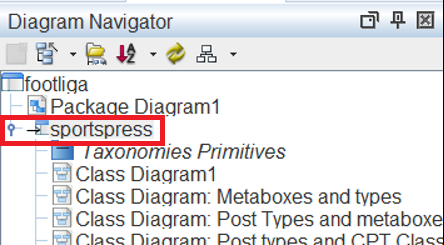
project.png
Hi all!
Where can I see where this project is stored?
Thanks a lot. 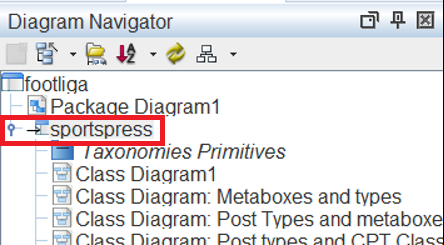
project.png
A second comment because my previous one hasn’t been approved yet so I can’t edit it: I made a small mistake by overlooking that you are most likely working on an IDE integrated project. And that’s different.
By default VP will save the project (which includes all diagrams) to the so called ‘workspace’. When integrated with an IDE then this will usually be the project’s folder using a subfolder called “vpproject”. So, for example, in NetBeans I have a sub folder called “vpproject” in my main project folder.
However, for my Visual Studio ASP projects this would hinder my web project so I decided to move it to the App_Data folder which usage is reserved by default.
You can check the default location by checking your application settings (see the ‘Modeling’ menu).
Hope this can help too!
Good question!
Disclaimer: I’m not using the latest software version myself as of yet, so it might be possible that my comment doesn’t help. Doesn’t stop me from trying.
The easiest option: File menu => Save project as. That will show you both both the folder as well as the current project name.