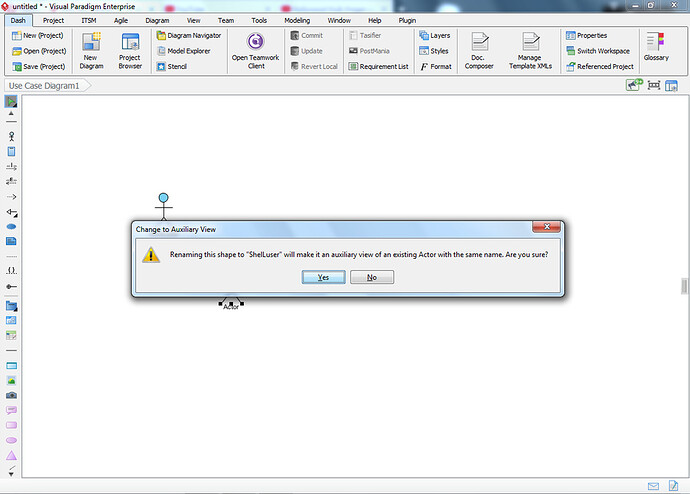Hi guys,
In former versions of VP there was an useful feature that alerts when we try to create an element with the same name by an existing element.
How can i enable this feature again ??
(I’m using visual paradigm 15.0 enterprise edition )
To my knowledge this behavior hasn’t changed. I’m using VP 15.1 though (20180932), also Enterprise.
I just checked the project & application options to make sure and this doesn’t seem to be a behavior which we can control ourselves. However… I did notice that there is a difference in behavior if you use this within different models (see the other thread), could that be of influence?
Yeah, i didn’t find this feature in VP menus and i’m wondering about why it is miss from new versions.
Any idea ???
Well, like I said: I don’t think it was removed.
What exactly are you trying to do? So: what kind of diagram do you use and where are both located (within the same model or different areas of your project?). Then I might be able to try and reproduce the issue (I’m also on Enterprise but using 15.1).
its easy !
First you should create an element like a task in a bp diagram or a class in a class diagram with name element1.
Then create another element in same diagram with same type and same name(element1) with the previous one.After entering name, does VP alert you that you are trying to create an element with the repetitive name ?
If yes -> so probably this problem relates to my setting or version
if No -> WHY ??
One of the moderators please explain about this ambiguity.
Thanks in advance
Confirmed, and good call. This seems to be a bug of some sort, but from what I can tell it centers around the BPMN diagram. This is what happens when I try this procedure:
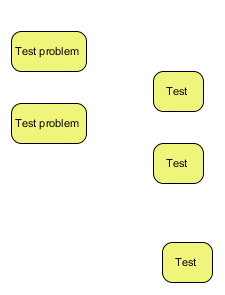
However, this is what happens if I try the same thing with a Use Case diagram:
So there’s obviously some inconsistency here.
In the mean time I noticed the same behavior with the Activity diagram, Deployment diagram and the Business Motivation Model diagram.
But not with the Use Case diagram, Package diagram and ArchiMate diagram.
Further digging showed me something interesting with the Block Definition diagram: I did get a warning when I tried to create 2 actors with the same name or when using block type, value type, or quantity kind, but I didn’t get the warning when trying the same with the instance specification or quantity kind:
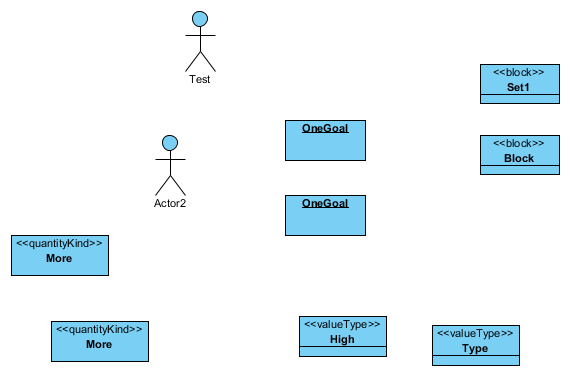
So something is definitely weird, I’m going to file a bug report.
Patience ![]() I know that the VP staff is reading these forums but they don’t always respond. Even so, it’s almost never within the hour (depending on when you posted of course
I know that the VP staff is reading these forums but they don’t always respond. Even so, it’s almost never within the hour (depending on when you posted of course ![]() ).
).
Still, when you find a bug the best way to make them notice is to file a bug report. Which I’m about to do right now.
In the mean time I contacted Visual Paradigm and this is what Rain told me:
So this behavior is actually by design (as you can see above I also wasn’t fully aware). And I think it makes sense too.
Hope this can help!
Thank you so much @ShelLuser for you time and contributions.
I think four days may be enough for dear moderators to see the topic ![]()
I cant understand this. You mean this feature (alerting for repetitive name) is not a general feature in VP and it depends on the type of diagram (for example use case diagram has this feature and business process diagram not) ?
And i still did not find the answer of my question that does this feature exists generally for all types of diagrams in previous versions or i’m making a mistake about that ? ![]()
Correct. So it happens with some diagrams but not for others.
Well, I have version 15.0 installed on my server (Modeler edition) and it responds in the same way. I don’t have any options to go back even further, but it seems very likely to me that this behavior hasn’t changed.
HI Mamad and ShelLuser,
This difference in behavior actually depends on the type of model element. Some elements are designed as not allow duplicate name under same parent, like Class, Package, Use Case, while some are allowed (which should be relatively few), like BPMN’s Task, UML’s Activity. This explains why renaming Task to same name as another no warning, because it won’t make the renamed view as auxiliary view of the named model element.
Hope this helps,
Antony.
Ok,understood 
@ShelLuser,@antony Thank you both