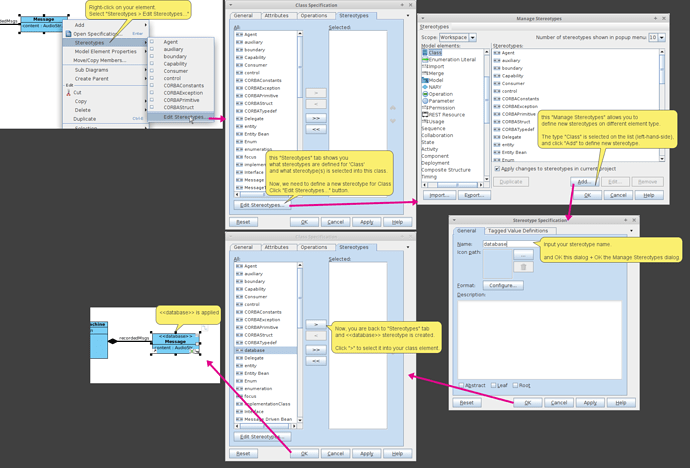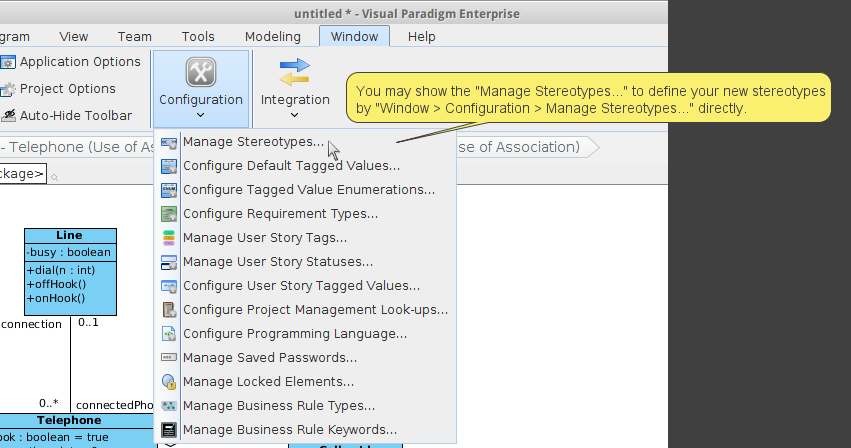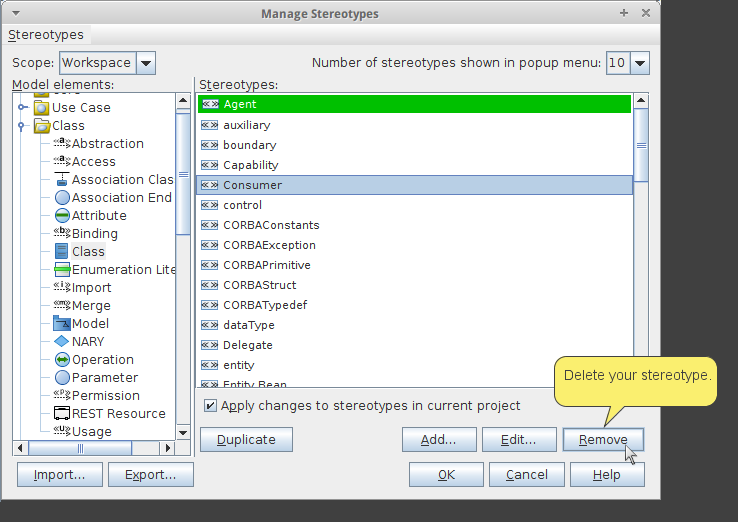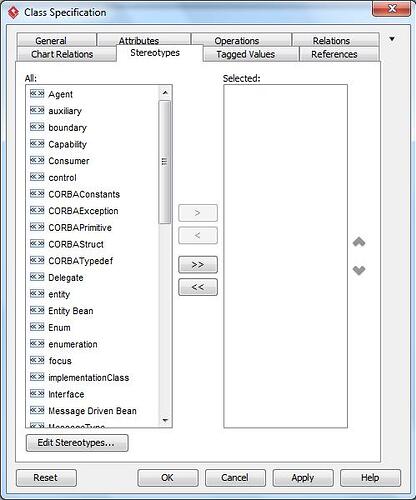How do I edit the stereotype, I want to add <<"<database">>, <<“infrastracture”>> and <<“ui”>> stereotype how do I do that?
It somewhat depends on the kind of model element you’re editing. Generally speaking you need to pull up the model element specifications which is usually done by pressing enter while having the model element selected, or by right clicking on it and selecting the option “Open Specification” from the menu.
In the new window you’ll find a tab called ‘Stereotypes’ in which you can see the optionally assigned stereotypes, and it also gives you the option to edit them.
Another (more direct) approach is to right click and find the ‘Stereotypes’ menu item.
Do be careful here because it is theoretically possible to apply a ‘wrong’ stereotype which could invalidate your diagram. Of course that only becomes a problem if you’re required to strictly follow the specifications.
Hope this helps!
You can define & apply your new stereotype from your existing element.
You may show the Manage Stereotypes via main menu.
Thank you for your replies! I will try out your suggestions.
I tried all of your suggestions and it works like a charm but when I add the new stereotype my first stereotype is still there how do I remove it?
You can remove stereotype from an element by deselect the stereotype.
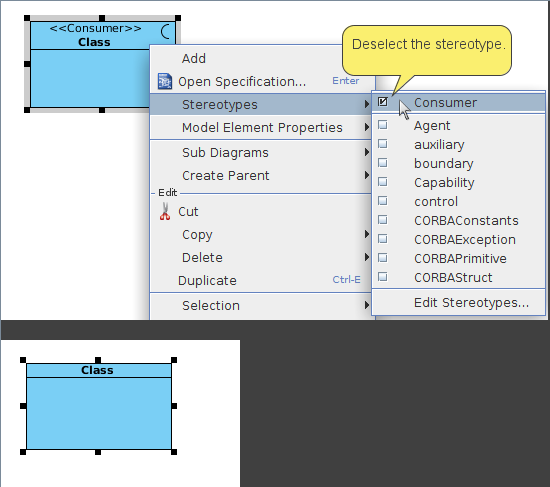
(You also can deselect stereotype in ‘Open Spec > Stereotypes’ tab)
or
You can delete your stereotype in “Manage Stereotypes” dialog.
What version are you using? I’m using 10.0 There’s no checkbox option.
I’m not 100% sure but I think the developers are using the latest 14.2 version.
It’s been a while since I used version 10, but I think that you should be able to edit stereotypes in the specification window as well. So select the element, then hit enter (or right click and select the ‘Open Specification…’ option) and then find the ‘Stereotypes’ tab.
Since everybody is using pictures to illustrate I suppose I should do the same ![]()
You can select a stereotype from the left column, then click the greater than sign to add it to the right (‘selected’) column. Removing stereotypes is done in the opposite way: select one (or more) from the right column and then clicking the smaller than sign (or put differently: use the arrow icons pointing right and left respectively).
Hope this helps!
Hi,
is there any way to remove some of those available stereotypes from the left panel using the OpenAPI?
The ‘available stereotype from the left panel’ are stored in workspace,
they are shared in your project(s).
Sorry about that, OpenAPI does not support modify those available stereotypes.
You may configure them manually,
reference:
Thank you @peter.wong.